getBoundingClientRect获取元素位置
javascript可以调用DOM对象的getBoundingClientRect方法获取此元素相对于浏览器视窗的位置
下面这是MSDN的解释:
Syntax:使用方法
oRect = object.getBoundingClientRect()
Return Value:返回值
Returns a TextRectangle object. Each rectangle has four integer properties (top, left, right, and bottom) that represent a coordinate of the rectangle, in pixels.
Remarks:介绍
This method retrieves an object that exposes the left, top, right, and bottom coordinates of the union of rectangles relative to the client's upper-left corner. In Microsoft Internet Explorer 5, the window's upper-left is at 2,2 (pixels) with respect to the true client.
该方法获得页面中某个元素的左,上,右和下分别相对浏览器视窗的位置,如下图所示
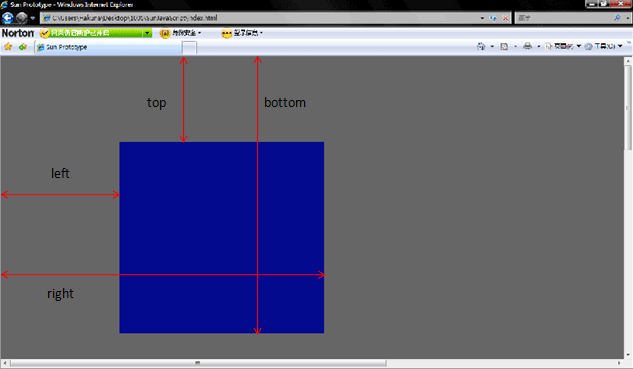
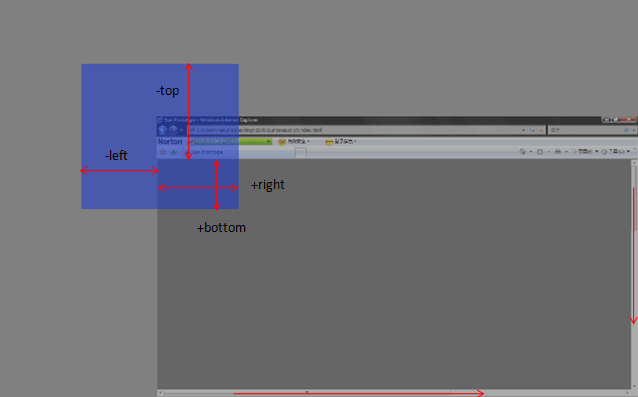
备注:该方法已经不再是IE Only了,FF3.0+和Opera9.5+已经支持了该方法,可以说在获得页面元素位置上效率能有很大的提高,在以前版本的Opera和Firefox中必须通过循环来获得元素在页面中的绝对位置。
下面的代码举了个简单的例子,可以滚动滚动条之后点红色区域看各个值的变化。
Code
<!DOCTYPE html PUBLIC "-//W3C//DTD XHTML 1.0 Transitional//EN" "http://www.w3.org/TR/xhtml1/DTD/xhtml1-transitional.dtd">
<html xmlns="http://www.w3.org/1999/xhtml">
<head>
<meta http-equiv="Content-Type" content="text/html; charset=utf-8" />
<title>Demo</title>
</head>
<body style="width:2000px; height:1000px;">
<div id="demo" style="position:absolute; left:518px; right:100px; width:500px; height:500px; background:#CC0000; top: 114px;">Demo为了方便就直接用绝对定位的元素</div>
</body>
</html>
<script>
document.getElementById('demo').onclick=function (){
if (document.documentElement.getBoundingClientRect) {
alert("left:"+this.getBoundingClientRect().left)
alert("top:"+this.getBoundingClientRect().top)
alert("right:"+this.getBoundingClientRect().right)
alert("bottom:"+this.getBoundingClientRect().bottom)
var X= this.getBoundingClientRect().left+document.documentElement.scrollLeft;
var Y = this.getBoundingClientRect().top+document.documentElement.scrollTop;
alert("Demo的位置是X:"+X+";Y:"+Y)
}
}
</script>
有了这个方法,获取页面元素的位置就简单多了,
var X= this.getBoundingClientRect().left+document.documentElement.scrollLeft; var Y =this.getBoundingClientRect().top+document.documentElement.scrollTop;
来源:http://www.cnblogs.com/qieqing/archive/2008/10/06/1304399.html
加支付宝好友偷能量挖...

