jquery-easyui-1.3.1向配置了detailview的datagrid无法添加数据行
最新版本的jquery-easyui-1.3.1新增了grid插件的subGrid【detailview】功能,可以预览数据行的详细信息。但是使用从他们官网下载的源代码压缩包中使用高版本的jquery,如jquery-1.8.0.min.js时,发现向配置了detailview的grid添加数据行时,如果这个grid没有数据,在添加多行数据时,只能添加在最前面的一行,其他数据无法添加进去。如果grid中存在数据时,那么无法增加新行。
使用jquery-1.8.0.min.js,配置了detailview的datagrid,默认无数据源,在数据源datagird中选择了4行数据,但是添加到detailview的datagrid中时只添加了一行,如果取消注释掉示例中的url,给detailview的datagrid增加数据,则无法添加数据,如下图所示
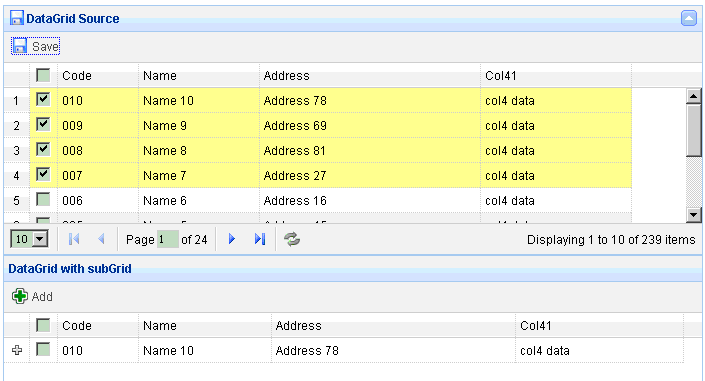
使用jquery-1.4.2.min.js版本,则配置了detailview的datagrid没有出现这种问题
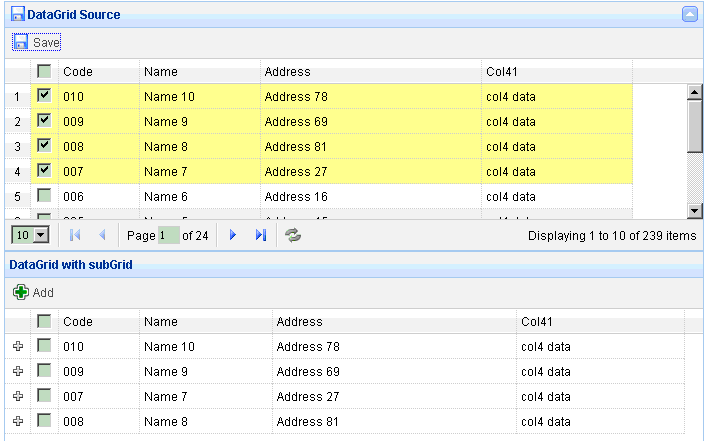
最后附上源代码
<!DOCTYPE html>
<html>
<head>
<meta http-equiv="Content-Type" content="text/html; charset=UTF-8">
<title>subgrid detailview DataGrid - jQuery EasyUI Demo</title>
<link rel="stylesheet" type="text/css" href="../themes/default/easyui.css">
<link rel="stylesheet" type="text/css" href="../themes/icon.css">
<link rel="stylesheet" type="text/css" href="demo.css">
<!--注意不要使用高版本jquery,要不无法添加行-->
<script type="text/javascript" src="../jquery-1.4.2.min.js"></script>
<script type="text/javascript" src="../jquery.easyui.min.js"></script>
<script type="text/javascript" src="../plugins/datagrid-detailview.js"></script>
<script>
$(function () {
$('#test2').datagrid({
width:400
,height:250
,title:'DataGrid with subGrid',fitColumns:true,singleSelect:true,
toolbar: [{
id: 'btnadd',
text: 'Add',
iconCls: 'icon-add',
handler: function () {
$('#btnsave').linkbutton('enable');
alert('add')
}
}],
frozenColumns: [[
{ field: 'ck', checkbox: true },
{ title: 'Code', field: 'code', width: 80, sortable: true }
]],
columns: [[
{ field: 'name', title: 'Name', width: 120 },
{ field: 'addr', title: 'Address', width: 220, rowspan: 2, sortable: true,
sorter: function (a, b) {
return (a > b ? 1 : -1);
}
},
{ field: 'col4', title: 'Col41', width: 150, rowspan: 2 }
]],
view: detailview,
detailFormatter: function (index, row) {
return '<div style="padding:2px"><table id="ddv-' + index + '"></table></div>';
},
onExpandRow: function (index, row) {
$('#ddv-' + index).datagrid({
url: 'subdatagrid_data.json',
idField: 'code',
frozenColumns: [[
{ field: 'ck', checkbox: true },
{ title: 'Code', field: 'code', width: 80, sortable: true }
]],
columns: [[
{ title: 'Base Information', colspan: 3 },
{ field: 'opt', title: 'Operation', width: 100, align: 'center', rowspan: 2,
formatter: function (value, rec) {
return '<span style="color:red">Edit Delete</span>';
}
}
], [
{ field: 'name', title: 'Name', width: 120 },
{ field: 'addr', title: 'Address', width: 220, rowspan: 2, sortable: true,
sorter: function (a, b) {
return (a > b ? 1 : -1);
}
},
{ field: 'col4', title: 'Col41', width: 150, rowspan: 2 }
]],
onResize: function () {
$('#test').datagrid('fixDetailRowHeight', index);
},
onLoadSuccess: function () {
setTimeout(function () {
$('#test').datagrid('fixDetailRowHeight', index);
}, 0);
}
});
$('#test').datagrid('fixDetailRowHeight', index);
}
,width: 700
});
$('#test').datagrid({
title: 'DataGrid Source',
iconCls: 'icon-save',
width: 700,
height: 250,
nowrap: true,
autoRowHeight: false,
striped: true,
collapsible: true,
url: 'datagrid_data.json',
sortName: 'code',
sortOrder: 'desc',
remoteSort: false,
idField: 'code',
frozenColumns: [[
{ field: 'ck', checkbox: true },
{ title: 'Code', field: 'code', width: 80, sortable: true }
]],
columns: [[
{ field: 'name', title: 'Name', width: 120 },
{ field: 'addr', title: 'Address', width: 220, rowspan: 2, sortable: true,
sorter: function (a, b) {
return (a > b ? 1 : -1);
}
},
{ field: 'col4', title: 'Col41', width: 150, rowspan: 2 }
]],
pagination: true,
rownumbers: true,
toolbar: [{
id: 'btnsave',
text: 'Save',
iconCls: 'icon-save',
handler: function () {
$('#btnsave').linkbutton('enable');
var rows = $('#test').datagrid('getSelections');
for (var i = 0; i < rows.length; i++) {
$('#test2').datagrid('appendRow', rows[i]);
}
}
}]
});
});
</script>
</head>
<body>
<table id="test"></table>
<table id="test2"> </table>
</body>
</html>
相关文件下载
最新jquery-easyui-1.3.1下载
jquery-easyui-1.3.1 chm API下载
加支付宝好友偷能量挖...

原创文章,转载请注明出处:jquery-easyui-1.3.1向配置了detailview的datagrid无法添加数据行
