SQL SERVER 2005 EXPRESS 远程连接的问题
首先下载一个管理器SQL Server Management Studio Express(SQLServer2005_SSMSEE.msi),微软的官方网站有。
1、开启sql2005远程连接功能:
第一步 :SQL Server Configuration Manager -> SQL Server 2005 Services 将 SQL Server Browser 设置为 running,
如果没有Enable的话,右键 Properties -> Service -> StartMode = Auotomatic
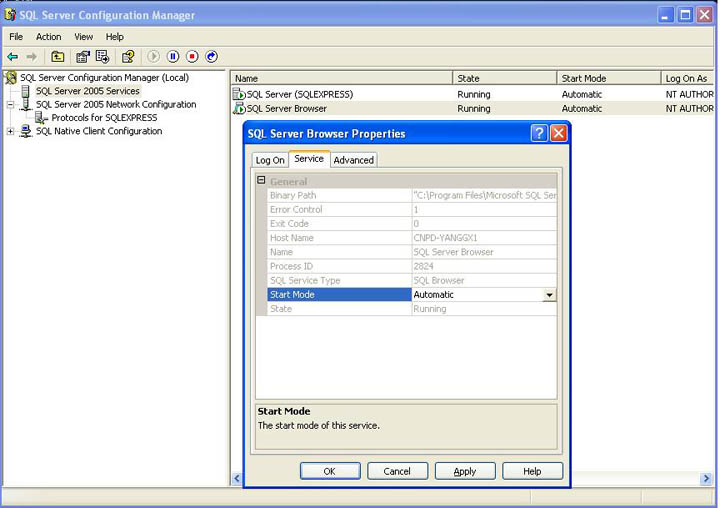
第二步: SQL Server 2005 Network Configuration -> Protocols for SQLXPRESS 下同时使用TCP/IP和named pipes
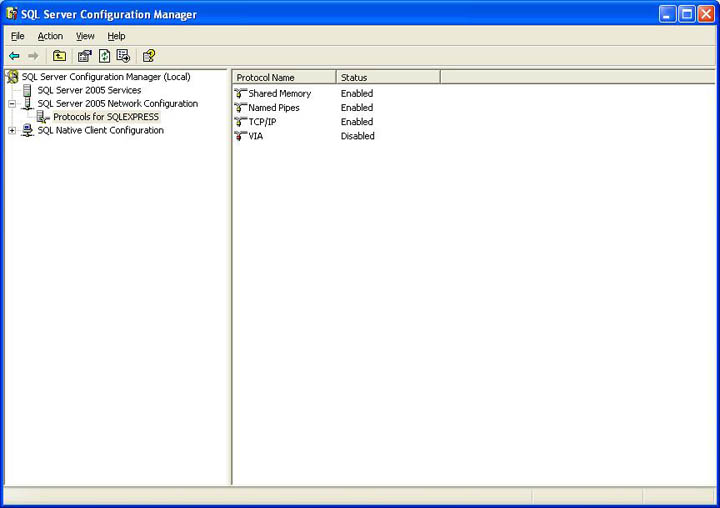
第三步:SQL Native Client Configuration 下同时使用TCP/IP和named pipes
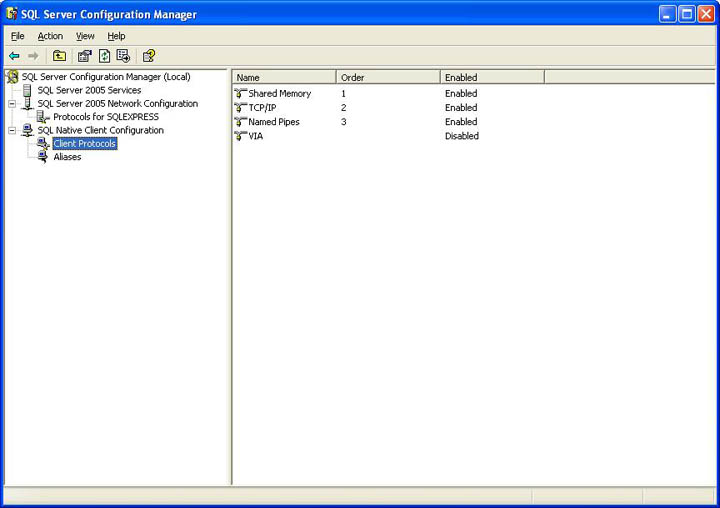
2、登陆改为混合模式:
打开manage管理器->以windows方式连接并进入数据库->右键点击你的数据服务器->属性->security>选中Sql server and windows Authentication
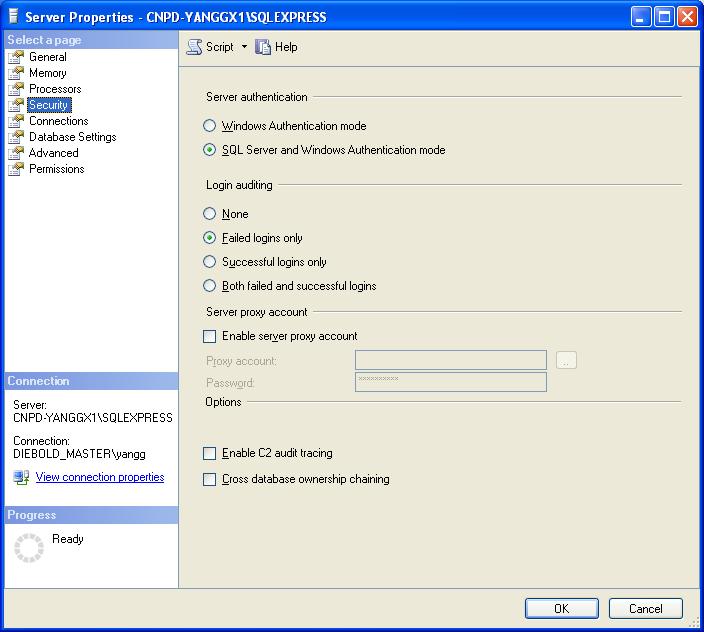
3、新建Sql server方式的用户名和密码:
manage管理器 -> security -> 右键点击logins->new login...-> 选中sql server authentication ->设置login name 和password(confirm password)以及 默认的数据库
最好去掉“enforce password expiration”前的小钩,否则每次登陆都要修改密码。
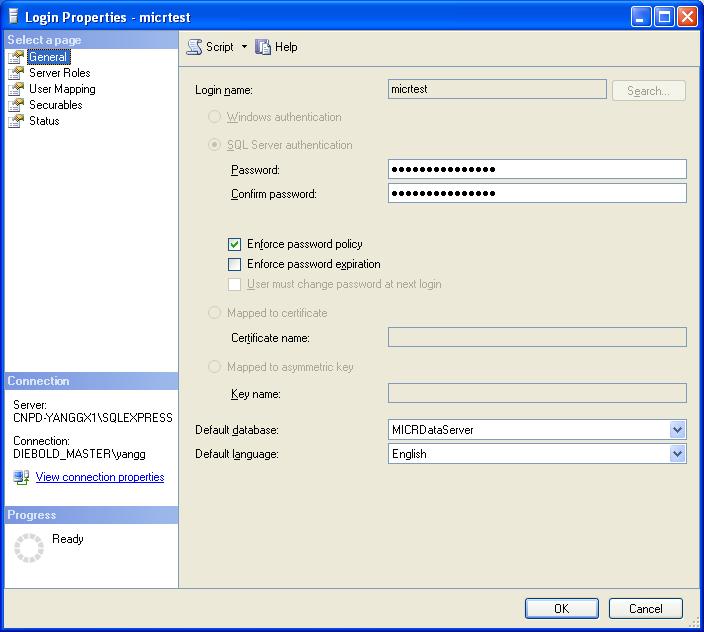
注意 : 一定要在User Mapping 页面中选择该用户对应的数据库(即使前面已经选择了默认数据库),否则还是会登录不上
如果需要修改数据库,必须分配 db_Owner 角色
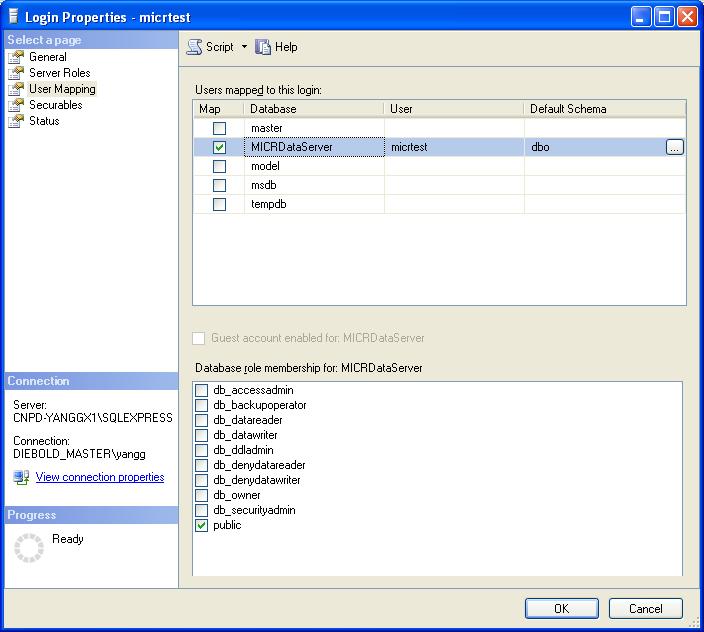
4、重新启动服务器
虽然网上好多文章都说只需要重新启动SQL服务就可以,但是经过验证,必须重新启动机器才行
In order to get things to work. You might need to completely reboot the server machine after making the changes. There have been reports (thanks P.C.) that starting and stopping the SQL Server and Browser software is not enough.
5、使用SQL Server Configuration Manager 测试
注意 : Server Name 一定要 Serever\SQLEXPRESS
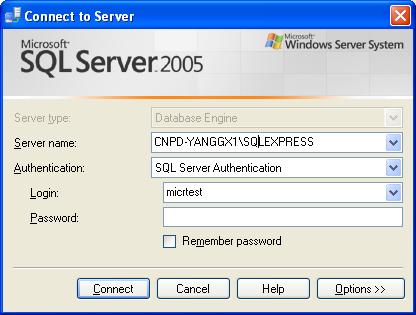
同时还要在 Options -> Network protocol 中 选择 TCP/IP 才能顺利登录
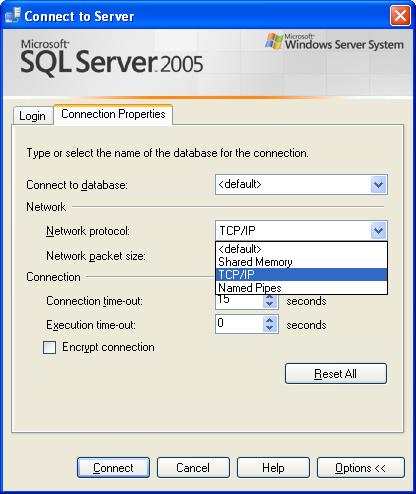
好啦,就这么多了,希望对需要的朋友有所帮助,少走弯路。
本文来自CSDN博客,转载请标明出处:http://blog.csdn.net/mooncity/archive/2007/09/04/1771572.aspx
1、开启sql2005远程连接功能:
第一步 :SQL Server Configuration Manager -> SQL Server 2005 Services 将 SQL Server Browser 设置为 running,
如果没有Enable的话,右键 Properties -> Service -> StartMode = Auotomatic
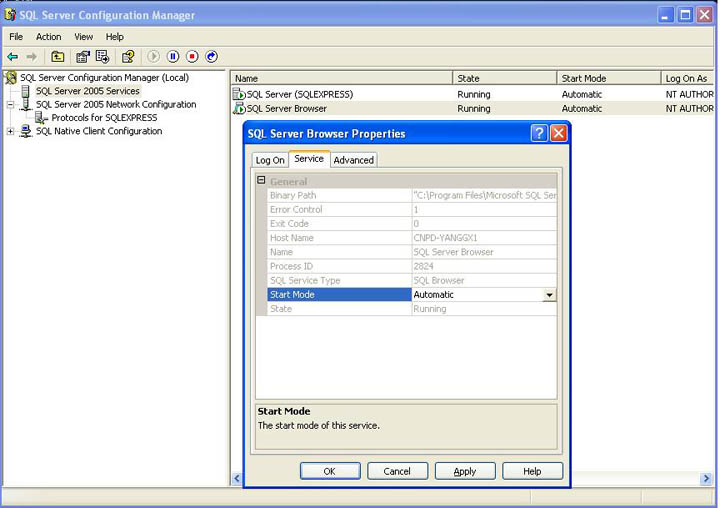
第二步: SQL Server 2005 Network Configuration -> Protocols for SQLXPRESS 下同时使用TCP/IP和named pipes
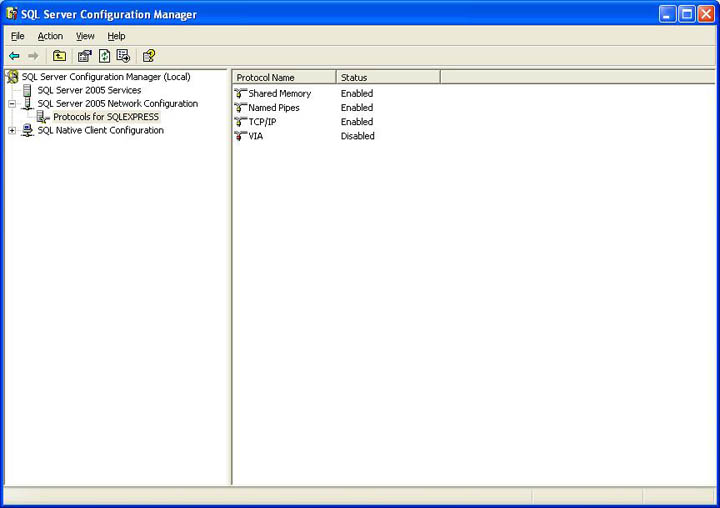
第三步:SQL Native Client Configuration 下同时使用TCP/IP和named pipes
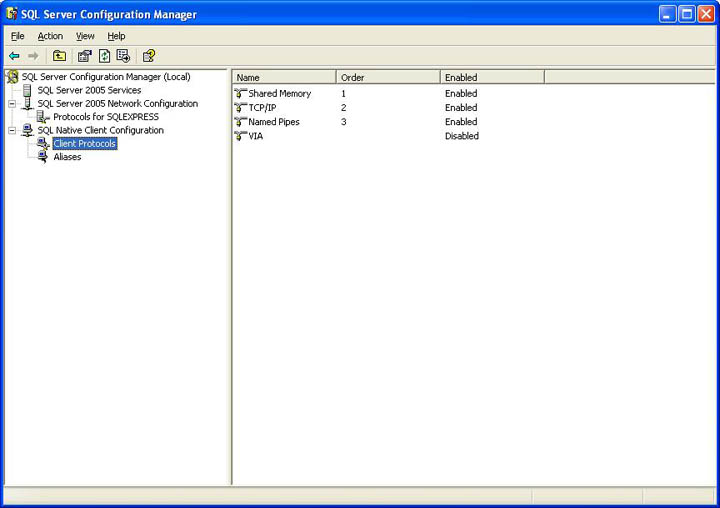
2、登陆改为混合模式:
打开manage管理器->以windows方式连接并进入数据库->右键点击你的数据服务器->属性->security>选中Sql server and windows Authentication
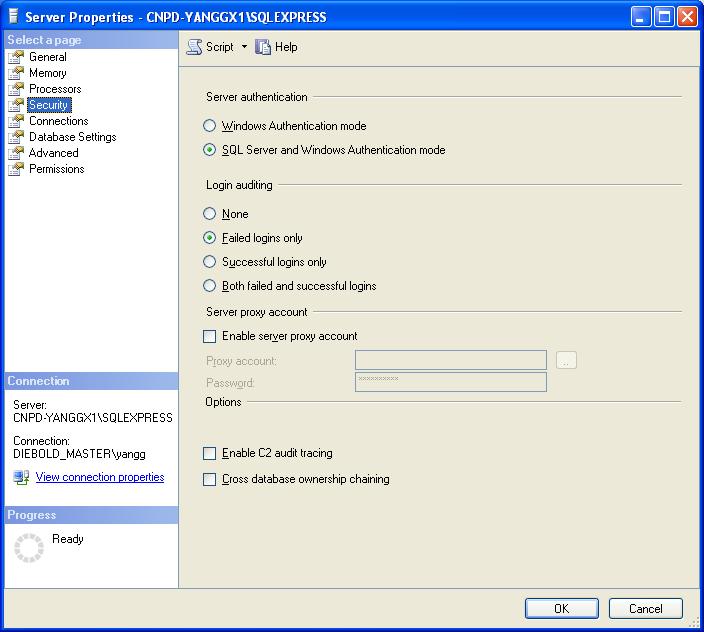
3、新建Sql server方式的用户名和密码:
manage管理器 -> security -> 右键点击logins->new login...-> 选中sql server authentication ->设置login name 和password(confirm password)以及 默认的数据库
最好去掉“enforce password expiration”前的小钩,否则每次登陆都要修改密码。
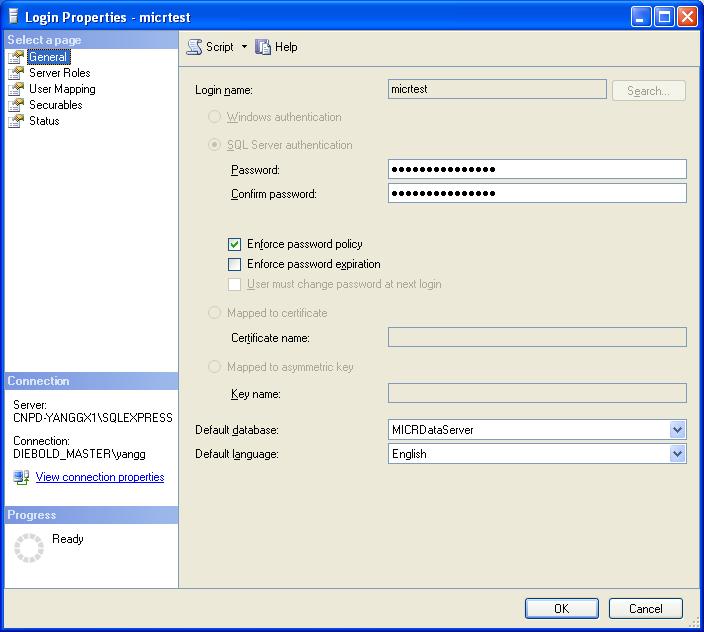
注意 : 一定要在User Mapping 页面中选择该用户对应的数据库(即使前面已经选择了默认数据库),否则还是会登录不上
如果需要修改数据库,必须分配 db_Owner 角色
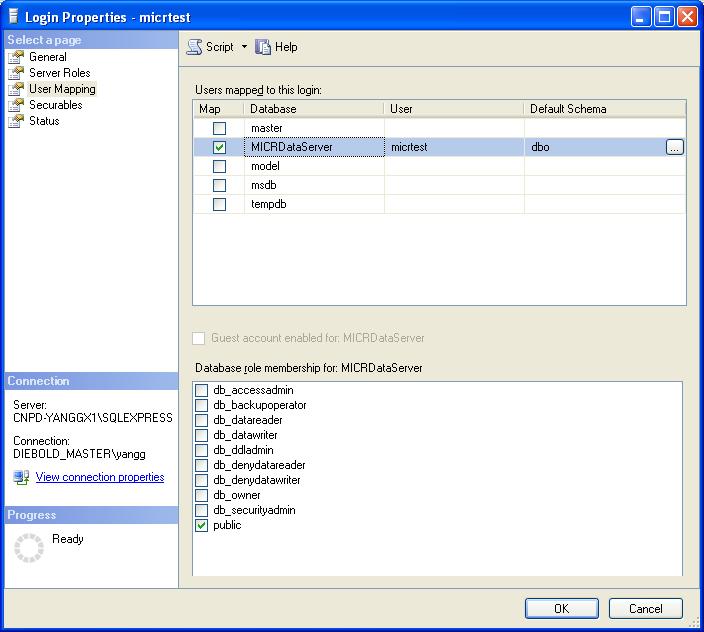
4、重新启动服务器
虽然网上好多文章都说只需要重新启动SQL服务就可以,但是经过验证,必须重新启动机器才行
In order to get things to work. You might need to completely reboot the server machine after making the changes. There have been reports (thanks P.C.) that starting and stopping the SQL Server and Browser software is not enough.
5、使用SQL Server Configuration Manager 测试
注意 : Server Name 一定要 Serever\SQLEXPRESS
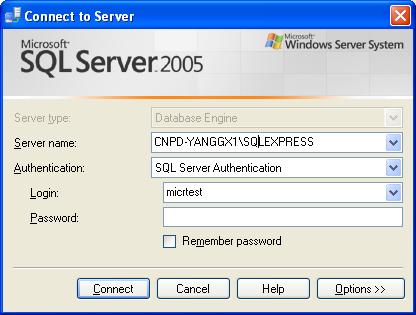
同时还要在 Options -> Network protocol 中 选择 TCP/IP 才能顺利登录
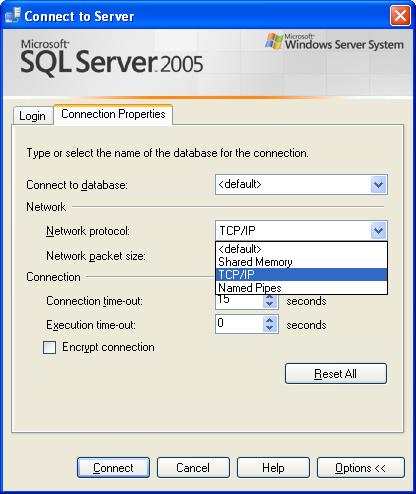
好啦,就这么多了,希望对需要的朋友有所帮助,少走弯路。
本文来自CSDN博客,转载请标明出处:http://blog.csdn.net/mooncity/archive/2007/09/04/1771572.aspx
加支付宝好友偷能量挖...

