用户体验之密码强度提示
功能说明:在用户注册或更改密码时,根据用户输入进行检测并返回结果。能有效地提醒用户提高帐号的安全性。
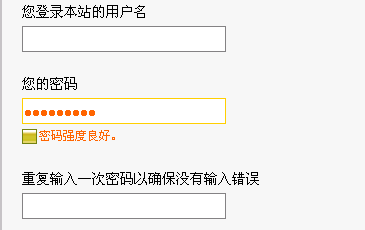
类似效果:Live.com中的修改密码功能
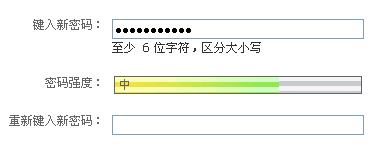
代码:
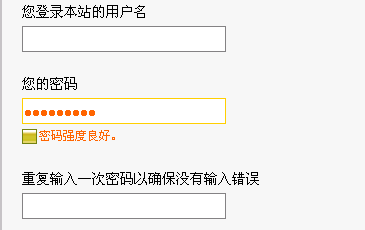
类似效果:Live.com中的修改密码功能
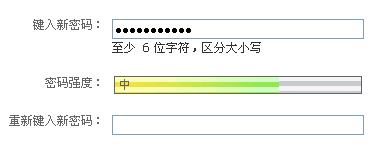
代码:
+展开
-HTML
<html>
<head>
<meta http-equiv="Content-Type" content="text/html; charset=utf-8" />
<title>密码</title>
<style type="text/css">
body{ font-size:12px; font-family: Arial, Helvetica, sans-serif; margin:0; } form{ margin:2em; }
#chkResult{margin-left:53px;height:15px;}
</style>
</head>
<body>
<form name="form1">
<label for="pwd">用户密码</label>
<input type="password" name="pwd" onblur="chkpwd(this)" />
<div id="chkResult"></div> <label for="pwd2">重复密码</label>
<input type="password" name="pwd2" />
</form>
<script type="text/javascript">
function chkpwd(obj){
var t=obj.value;
var id=getResult(t); //定义对应的消息提示
var msg=new Array(4);
msg[0]="密码过短。";
msg[1]="密码强度差。";
msg[2]="密码强度良好。";
msg[3]="密码强度高。";
var sty=new Array(4);
sty[0]=-45;
sty[1]=-30;
sty[2]=-15;
sty[3]=0;
var col=new Array(4);
col[0]="gray";
col[1]="red";
col[2]="#ff6600";
col[3]="Green"; //设置显示效果
var bImg="attachments/month_0612/v200612702136.gif";//一张显示用的图片
var sWidth=300;
var sHeight=15;
var Bobj=document.getElementById("chkResult");
Bobj.style.fontSize="12px";
Bobj.style.color=col[id];
Bobj.style.width=sWidth + "px";
Bobj.style.height=sHeight + "px";
Bobj.style.lineHeight=sHeight + "px";
Bobj.style.background="url(" + bImg + ") no-repeat left " + sty[id] + "px";
Bobj.style.textIndent="20px";
Bobj.innerHTML="检测提示:" + msg[id];
}
//定义检测函数,返回0/1/2/3分别代表无效/差/一般/强
function getResult(s){
if(s.length < 4){ return 0; }
var ls = 0;
if (s.match(/[a-z]/ig)){ ls++; }
if (s.match(/[0-9]/ig)){ ls++; }
if (s.match(/(.[^a-z0-9])/ig)){ ls++; }
if (s.length < 6 && ls > 0){ ls--; }
return ls
}
</script>
</body>
</html>
<head>
<meta http-equiv="Content-Type" content="text/html; charset=utf-8" />
<title>密码</title>
<style type="text/css">
body{ font-size:12px; font-family: Arial, Helvetica, sans-serif; margin:0; } form{ margin:2em; }
#chkResult{margin-left:53px;height:15px;}
</style>
</head>
<body>
<form name="form1">
<label for="pwd">用户密码</label>
<input type="password" name="pwd" onblur="chkpwd(this)" />
<div id="chkResult"></div> <label for="pwd2">重复密码</label>
<input type="password" name="pwd2" />
</form>
<script type="text/javascript">
function chkpwd(obj){
var t=obj.value;
var id=getResult(t); //定义对应的消息提示
var msg=new Array(4);
msg[0]="密码过短。";
msg[1]="密码强度差。";
msg[2]="密码强度良好。";
msg[3]="密码强度高。";
var sty=new Array(4);
sty[0]=-45;
sty[1]=-30;
sty[2]=-15;
sty[3]=0;
var col=new Array(4);
col[0]="gray";
col[1]="red";
col[2]="#ff6600";
col[3]="Green"; //设置显示效果
var bImg="attachments/month_0612/v200612702136.gif";//一张显示用的图片
var sWidth=300;
var sHeight=15;
var Bobj=document.getElementById("chkResult");
Bobj.style.fontSize="12px";
Bobj.style.color=col[id];
Bobj.style.width=sWidth + "px";
Bobj.style.height=sHeight + "px";
Bobj.style.lineHeight=sHeight + "px";
Bobj.style.background="url(" + bImg + ") no-repeat left " + sty[id] + "px";
Bobj.style.textIndent="20px";
Bobj.innerHTML="检测提示:" + msg[id];
}
//定义检测函数,返回0/1/2/3分别代表无效/差/一般/强
function getResult(s){
if(s.length < 4){ return 0; }
var ls = 0;
if (s.match(/[a-z]/ig)){ ls++; }
if (s.match(/[0-9]/ig)){ ls++; }
if (s.match(/(.[^a-z0-9])/ig)){ ls++; }
if (s.length < 6 && ls > 0){ ls--; }
return ls
}
</script>
</body>
</html>
加支付宝好友偷能量挖...

