瀑布流masonry布局API
Masonry是一款很好用的jquery网页布局插件,它可以去掉不同高度div之间的空白,让你的网页看上去更加的整齐、漂亮!效果如下图所示
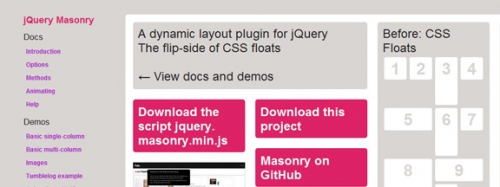
官网插件下载地址以及详解地址:http://masonry.desandro.com/
masonry配置对象Options
Options are set with an object as second argument to the .masonry() method. All options are optional, and do not need to be set, but itemSelector and columnWidth are recommended.
$('#container').masonry({
itemSelector: '.box',
columnWidth: 240,
animationOptions: {
duration: 400
}
});
| 配置项目 | 类型 | 默认值 | 说明/示例 |
| animationOptions | Object | {queue:false,duration:500} | Options used for jQuery animation. See the jQuery API for animate options for details. More details in Animating. |
columnWidth |
Integer |
Width in pixels of 1 column of your grid. If no columnWidth is specified, Masonry uses the width of the first item element.
Recommended if your layout has item elements that have multiple-column widths. To set a dynamic column width, you can pass in a function that returns the value column width. The function provides an argument for the width of the container. Use this technique for fluid or responsive layouts.
$('#container').masonry({
// set columnWidth a fraction of the container width
columnWidth: function( containerWidth ) {
return containerWidth / 5;
}
});
|
|
|
Object |
{ position: 'relative' } |
CSS properties applied to the container. Masonry uses relative/absolute positioning to position item elements. |
gutterWidth |
Integer | 0 | Adds additional spacing between columns.See Demo: Gutters |
|
Boolean |
false |
Enables jQuery animation on layout changes. See Docs: Animating. More details in Animating. |
isFitWidth |
Boolean |
false |
If enabled, Masonry will size the width of the container to the nearest column. When enabled, Masonry will measure the width of the container’s parent element, not the width of the container. This option is ideal for centering Masonry layouts.See Demo: Centered. |
isResizable |
Boolean |
true |
Triggers layout logic when browser window is resized. |
isRTL |
Boolean |
false |
Enables right-to-left layout for languages like Hebrew and Arabic.See Demo: Right-to-left. |
itemSelector |
String |
Filters item elements to selector. If not set, Masonry defaults to using the child elements of the container. Recommended to avoid Masonry using any other hidden elements in its layout logic.
$('#container').masonry({ itemSelector: '.box' });
|
masonry方法Methods
Masonry offers several methods to extend functionality. Masonry’s methods follow the jQuery UI pattern.
$('#container').masonry( 'methodName', [optionalParameters] )
| 方法名称 | 说明和示例 |
| appended |
Triggers
Setting the
The
var $container = $('#container');
$container.infinitescroll({
// infinite scroll options...
},
// trigger Masonry as a callback
function( newElements ) {
var $newElems = $( newElements );
$container.masonry( 'appended', $newElems );
}
);
|
| destroy |
Removes Masonry functionality completely. Returns element back to pre-initialized state. |
| layout |
Positions specified item elements in layout.
|
|
Sets options for plugin instance. Unlike passing options through
|
|
Re-collects all item elements in their current order in the DOM. |
|
Convenience method for triggering
var $boxes = $('<div class="box"/><div class="box"/><div class="box"/>');
$('#container').prepend( $boxes ).masonry( 'reload' );
|
|
|
remove
加支付宝好友偷能量挖...

原创文章,转载请注明出处:瀑布流masonry布局API
