原生JS模拟Excel表格单元格合并,拆分,删除指定列示例
原生JS模拟Excel表格单元格合并,拆分,删除指定列示例,效果如下
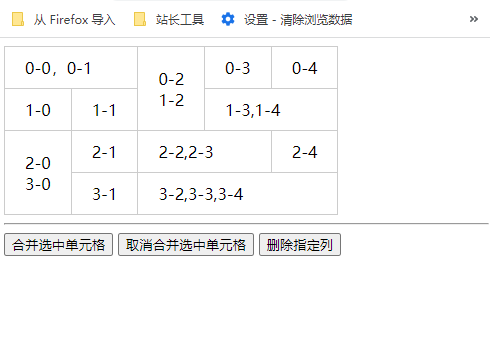
<!doctype html>
<style>
table {
border-collapse: collapse
}
table td {
border: solid 1px #ccc;
padding: 10px 20px;
word-break: break-all;
}
.cannotselect {
-moz-user-select: none;
-webkit-user-select: none;
-ms-user-select: none;
-khtml-user-select: none;
user-select: none;
}
td.selected {
background: #0094ff;
color: #fff
}
</style>
<table border="1" id="tb1">
<tr>
<td colspan="2" id="t1">0-0,0-1</td>
<td id="t2" rowspan="2">0-2<br />1-2</td>
<td id="t3">0-3</td>
<td id="t4">0-4</td>
</tr>
<tr>
<td id="t5">1-0</td>
<td id="t6">1-1</td>
<td id="t7" colspan="2">1-3,1-4</td>
</tr>
<tr>
<td rowspan="2" id="t8">2-0<br />3-0</td>
<td id="t9">2-1</td>
<td colspan="2" id="t10">2-2,2-3</td>
<td id="t11">2-4</td>
</tr>
<tr>
<td id="t12">3-1</td>
<td colspan="3" id="t13">3-2,3-3,3-4</td>
</tr>
</table>
<hr />
<input type="button" onclick="megerCells()" value="合并选中单元格" />
<input type="button" onclick="breakCells()" value="取消合并选中单元格" />
<input type="button" onclick="deleteColumn ()" value="删除指定列" />
<script>
/**
* 请保留作者(showbo)信息,有bug不迷路,哈哈~~。 https://www.w3dev.cn/
*/
//获取单元格原始rowIndex和cellIndex
function getRC(curTd/*:HTMLTableCellElement*/, totalCell/*:int*/) {
let tbody = curTd.parentNode.parentNode;
//从第一行计算总的td数量,最后一行也可以,其他行计算不准确
let cellIndex = -1;
let rowIndex = curTd.parentNode.rowIndex;
if (curTd.parentNode.cells.length == totalCell) {//没有被rowspan,colspan影响到的单元格
cellIndex = curTd.cellIndex;
}
else {
//被rowspan影响,往上找rowspan的行
cellIndex = curTd.cellIndex;
for (let i = rowIndex - 1; i >= 0; i--) {
for (let td of tbody.rows[i].cells) {
if (td.rowSpan > 1) {
if (td.parentNode.rowIndex + td.rowSpan > rowIndex && curTd.offsetLeft > td.offsetLeft) {//curTd所在行下标和当前rowspan重合,并且处于curTd前(使用位置来定位)
cellIndex += td.colSpan;//加上次单元格colSpan
}
}
}
}
//同一行中td的colspan合并计算
for (let i = curTd.cellIndex - 1; i >= 0; i--) {
cellIndex += curTd.parentNode.cells[i].colSpan - 1;
}
}
return JSON.stringify({ startRowIndex: rowIndex, startCellIndex: cellIndex, endRowIndex: rowIndex + curTd.rowSpan - 1, endCellIndex: cellIndex + curTd.colSpan - 1 });
}
//初始表格的原始rowIndex,cellIndex及跨行,跨列信息
function initTdRc() {
table.classList.add('cannotselect');
let firstRow = table.rows[0]; //用第一行计算总的td数量,其他行计算不准确
totalCell = 0;
for (let td of firstRow.cells) {
totalCell += td.colSpan;
}
for (let i = 0; i < table.rows.length; i++) {
for (let j = 0; j < table.rows[i].cells.length; j++) {
table.rows[i].cells[j].setAttribute('rc', getRC(table.rows[i].cells[j], totalCell));
}
}
}
function removeAllSelectedClass() {//删除td选中样式
for (let tr of table.rows) {
for (let td of tr.cells) {
td.classList.remove('selected')
}
}
}
//在范围内td添加选中高亮样式
function addSelectedClass() {
for (let tr of table.rows) {
for (let td of tr.cells) {
let rc = JSON.parse(td.getAttribute('rc')/* as string*/);
//在范围内加上高亮样式
if (rc.startRowIndex >= MMRC.startRowIndex && rc.endRowIndex <= MMRC.endRowIndex && rc.startCellIndex >= MMRC.startCellIndex && rc.endCellIndex <= MMRC.endCellIndex) {
td.classList.add('selected')
}
}
}
}
function checkMMRC() {//检查选中范围的rowspan和colspan
let rangeChange = false;
for (let tr of table.rows) {
for (let td of tr.cells) {
let rc = JSON.parse(td.getAttribute('rc')/* as string*/);
//判断单元格4个顶点是否在范围内
if (
(rc.startRowIndex >= MMRC.startRowIndex && rc.startRowIndex <= MMRC.endRowIndex && rc.startCellIndex >= MMRC.startCellIndex && rc.startCellIndex <= MMRC.endCellIndex) ||//左上
(rc.endRowIndex >= MMRC.startRowIndex && rc.endRowIndex <= MMRC.endRowIndex && rc.startCellIndex >= MMRC.startCellIndex && rc.startCellIndex <= MMRC.endCellIndex) ||//左下
(rc.startRowIndex >= MMRC.startRowIndex && rc.startRowIndex <= MMRC.endRowIndex && rc.endCellIndex >= MMRC.startCellIndex && rc.endCellIndex <= MMRC.endCellIndex) ||//右上
(rc.endRowIndex >= MMRC.startRowIndex && rc.endRowIndex <= MMRC.endRowIndex && rc.endCellIndex >= MMRC.startCellIndex && rc.endCellIndex <= MMRC.endCellIndex) //右下
) {//debugger
let startRowIndex = Math.min.call(null, MMRC.startRowIndex, rc.startRowIndex);
let endRowIndex = Math.max.call(null, MMRC.endRowIndex, rc.endRowIndex);
let startCellIndex = Math.min.call(null, MMRC.startCellIndex, rc.startCellIndex);
let endCellIndex = Math.max.call(null, MMRC.endCellIndex, rc.endCellIndex);
if (MMRC.startRowIndex > startRowIndex) {
MMRC.startRowIndex = startRowIndex;
rangeChange = true;
}
if (MMRC.startCellIndex > startCellIndex) {
MMRC.startCellIndex = startCellIndex;
rangeChange = true;
}
if (MMRC.endRowIndex < endRowIndex) {
MMRC.endRowIndex = endRowIndex;
rangeChange = true;
}
if (MMRC.endCellIndex < endCellIndex) {
MMRC.endCellIndex = endCellIndex;
rangeChange = true;
}
}
}
}
//范围有变化继续扩展
if (rangeChange) {
checkMMRC(table);
}
}
function onMousemove(e/*:any*/) {//鼠标在表格单元格内移动事件
let o = e.target;//as HTMLTableCellElement
if (o.tagName == 'TD' && ((endTD != o && startTD != o) || (endTD && startTD == o))) {//不在开始td和结束td移动时再触发检查,优化下
endTD = o;
removeAllSelectedClass(table);
let startRC = JSON.parse(startTD.getAttribute('rc')/* as string*/), endRC = JSON.parse(endTD.getAttribute('rc')/* as string*/);
//求2个单元格的开始rowIndex,结束rowIndex,开始cellIndex和结束cellIndex
let startRowIndex = Math.min.call(null, startRC.startRowIndex, endRC.startRowIndex);
let endRowIndex = Math.max.call(null, startRC.endRowIndex, endRC.endRowIndex);
let startCellIndex = Math.min.call(null, startRC.startCellIndex, endRC.startCellIndex);
let endCellIndex = Math.max.call(null, startRC.endCellIndex, endRC.endCellIndex);
MMRC = { startRowIndex, startCellIndex, endRowIndex, endCellIndex };
checkMMRC(table);
addSelectedClass(table);
}
}
function onMouseup() {
table.removeEventListener('mousemove', onMousemove);
table.removeEventListener('mouseup', onMouseup);
}
function getText() {
var text = [];
for (let tr of table.rows) {
let hit = false;
for (let td of tr.cells) {
if (td.classList.contains('selected')) {
text.push(td.innerHTML);
}
}
}
return text.join(',');
}
function megerCells(/*:HTMLTableElement*/) {//合并单元格
if (startTD && endTD && startTD != endTD) {//开始结束td不相同确认合并
let tds = Array.from(table.querySelectorAll('td.selected')), firstTD = tds[0]
, html = getText();
for (let i = 1; i < tds.length; i++)tds[i].parentNode.removeChild(tds[i]);
firstTD.innerHTML = html;
//更新合并的第一个单元格的缓存rc数据为所跨列和行
firstTD.setAttribute('colspan', MMRC.endCellIndex - MMRC.startCellIndex + 1)
firstTD.setAttribute('rowspan', MMRC.endRowIndex - MMRC.startRowIndex + 1);
firstTD.setAttribute('rc', JSON.stringify(MMRC));
}
removeAllSelectedClass(table);
MMRC = startTD = endTD = null;
}
function getInsertCellIndex(nextTr, offsetRight/*:int*/) {//找到拆分单元格时出现rowspan插入到新行中的单元格下标
for (let td of nextTr.cells) {
if (Math.abs(td.offsetLeft - offsetRight) < 2)//注意这里内容宽度会出现小数点,但是用offsetWidth取值是整数有舍入操作,所以要取差值
return td.cellIndex;
}
return 0//找不到说明是在第一列合并的,返回0
}
function breakCells() {
if (MMRC) {
if (MMRC.startRowIndex == MMRC.endRowIndex && MMRC.startCellIndex == MMRC.endCellIndex) {
alert('无法拆分!');
return
}
var rows = Array.from(table.rows),
cells;
for (let tr of rows) {
cells = Array.from(tr.cells);//拷贝到数组,而不是直接遍历tr.cells,cells会受cellspan,rowspan影响
for (let td of cells) {
let rc = JSON.parse(td.getAttribute('rc')/* as string*/);
if (!rc) continue;//rowspan新增的单元格跳过
//在范围内
if (rc.startRowIndex >= MMRC.startRowIndex && rc.endRowIndex <= MMRC.endRowIndex && rc.startCellIndex >= MMRC.startCellIndex && rc.endCellIndex <= MMRC.endCellIndex) {
let colSpan = rc.endCellIndex - rc.startCellIndex;
if (colSpan > 0) {//跨列
for (let i = 0, j = colSpan; i < j; i++) {
tr.insertCell(td.cellIndex+1);//这个是在后面插入,前面插入+1
}
td.colSpan = 1;
}
let rowSpan = rc.endRowIndex - rc.startRowIndex;
if (rowSpan > 0) {//跨行
for (let k = 1; k <= rowSpan; k++) {
let nextTr = table.rows[rc.startRowIndex + k];
let cellIndex = getInsertCellIndex(nextTr, td.offsetLeft+td.offsetWidth);
for (let i = 0; i < colSpan + 1; i++) {
nextTr.insertCell(cellIndex);
}
}
td.rowSpan = 1;
}
}
}
}
}
removeAllSelectedClass();
initTdRc();//重新初始化过rc属性
}
function onMousedown(e/*:any*/) {//鼠标按下事件
let o = e.target;
if (o.tagName == 'TD') {
removeAllSelectedClass(table);
//绑定事件
endTD = startTD = o;
table.addEventListener('mousemove', onMousemove);
table.addEventListener('mouseup', onMouseup);
startTD.classList.add('selected');
MMRC = JSON.parse(o.getAttribute('rc')/*as string*/);
}
}
function deleteColumn() {
let col = parseInt(prompt('请输入原始列下标!'));
if (isNaN(col) || col >= totalCell) { alert(`列下标需要介于0~${totalCell - 1}之间!`); return; }
for (let tr of table.rows) {
for (let td of tr.cells) {
var rc = JSON.parse(td.getAttribute('rc'));
if (rc.startCellIndex <= col && col <= rc.endCellIndex) {
if (rc.startCellIndex == rc.endCellIndex) {//只有一个,删掉
td.parentNode.removeChild(td);
}
else {
td.colSpan -= 1;
}
break;//后续单元格不需要再遍历在,直接下一行
}
}
}
initTdRc();//重新初始化rc
}
let table = document.querySelector('#tb1'), startTD, endTD, MMRC = { startRowIndex: -1, startCellIndex: -1, endRowIndex: -1, endCellIndex: -1 }, totalCell=0;
initTdRc(table)
table.addEventListener('mousedown', onMousedown);
</script>
加支付宝好友偷能量挖...

原创文章,转载请注明出处:原生JS模拟Excel表格单元格合并,拆分,删除指定列示例
